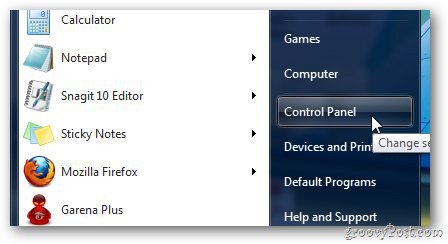Disable Windows 7 Startup Sound
Open Start Menu and go to Control Panel.
Click on Hardware and Sound. Under Sound Options, click on Change System Sounds.
From the Sounds Settings window, uncheck Play Window Startup sound as shown in the screenshot below and click OK.
If you want to enable it again, follow the same steps. Then check the Windows Startup Sound option. To get to the sound settings without clicking through the UI, click Start and type: sound options then click Enter.
Then click the Sounds tab and uncheck Play Windows Startup Sound and click OK.
While the Vista and Windows 7 startup sounds aren’t as annoying as XP, but you can still turn it off. https://discussions.apple.com/thread/2062133?start=0&tstart=0 More steps seems irresponsible as the average user looking this up, will have a less developed IT understanding and more steps are more intimidating. What is your reasoning? Comment Name * Email *
Δ Save my name and email and send me emails as new comments are made to this post.
![]()