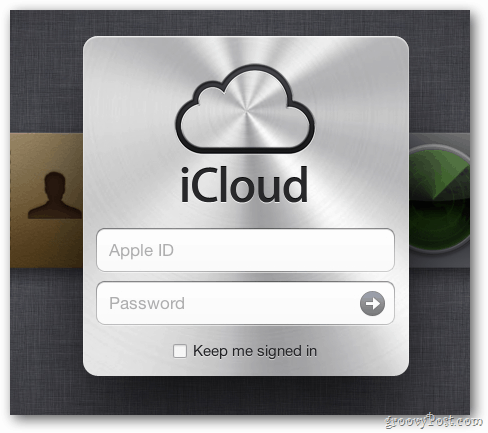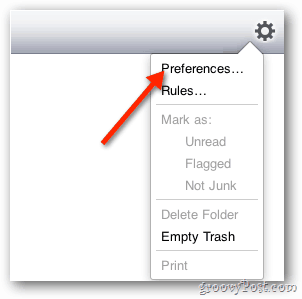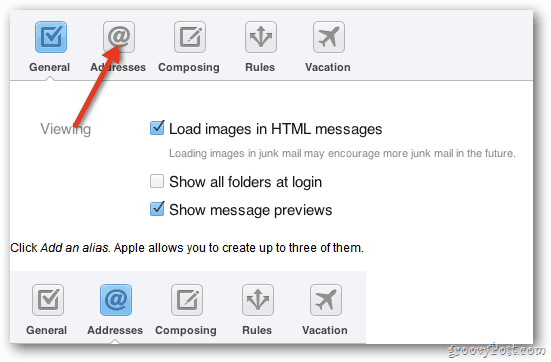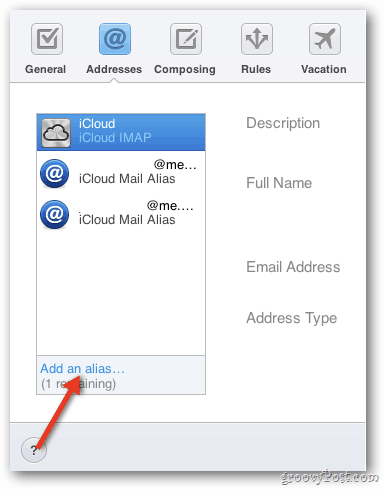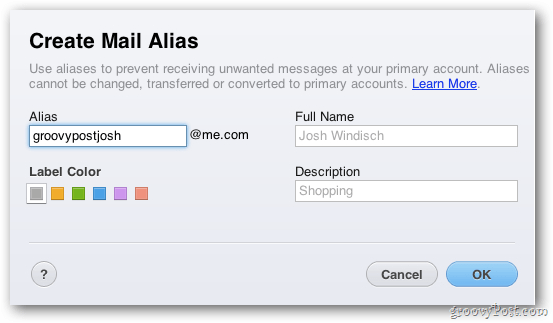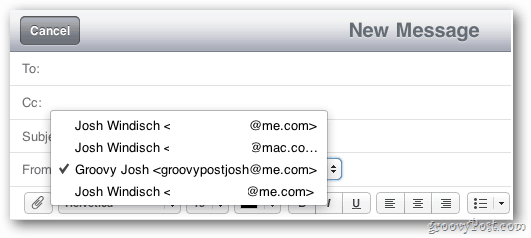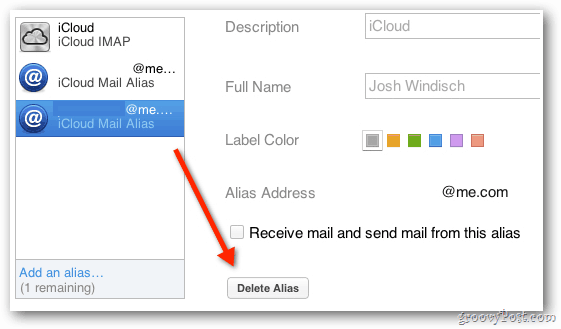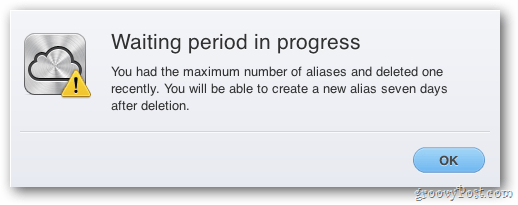Old @me.com Accounts
Since the introduction of iCloud, users have found themselves stuck with an old email address they didn’t want. Fortunately, there is a solution – creating aliases. Here’s how. First, go to iCloud.com and log in with your Apple ID.
Then click the Mail app icon.
Next, click Settings (gear icon) in the upper right-hand corner of Mail and click Preferences from the menu.
On the next screen, click on the Addresses button.
Next, click the “Add an alias” link near the bottom of the menu. Apple allows you to create up to three.
This is where you enter your new alias and click OK. If that user name isn’t taken, you’ll have your awesome new alias to use moving forward. Now, whenever you send an email message, you can choose to send it from the alias you just made instead of the default.
If you’re not happy with an alias, delete it by selecting the alias in Preferences > Addresses and clicking the “Delete Alias” button.
If you’re deleting one after reaching the limit of three, you’ll have to wait seven days before you can create another one.
That’s all there is to it! Now you can take advantage of the free @me.com account offered through iCloud.
I’m not sure, but the title kinda sounds weird. Shouldn’t it be “Create an @me.com Alias” or “Creating @me.com Aliases”? How would someone do that? Comment Name * Email *
Δ Save my name and email and send me emails as new comments are made to this post.
![]()